How to find out the use of cpu in vps linux
Last updated
Knowing the use of CPU is very important to measure the performance of the system in our VPS as a whole. If a VPS uses excessive CPU (overload), it can be ascertained the application or website that is on the VPS or server will be very slow to access.
In this article, we will discuss in detail about how How to find out the use of cpu in vps Linux. The best way to find out the use of CPU in VPS is to use SSH or Terminal.
Prerequisite
To be able to follow this tutorial, then you will need at least:
- A VPS or computer with Ubuntu or Centos Linux OS
- SSH or Terminal Access as ROOT.
How to find out the use of cpu in vps
There are several ways or tools that can be used to find out in detail the use of CPU in VPS and here there are some commands that we can use.
Check Total CPU
Before starting to analyze the use of CPUs, it is highly recommended for us to know the total CPU Core in our current system or VPS. To run it, please run the following command:
lscpuThen you will see in detail the specifications of the CPU that we have today as follows:
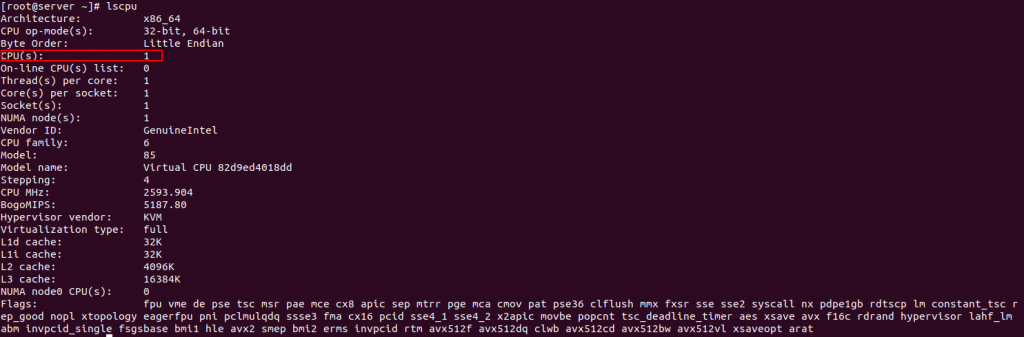
From this information, we can find out that the system or VPS that we use today only has 1 CPU Core along with other details.
Check loading CPU
After knowing the total CPU in our VPS, the next step is to know the load on our current system. To do this, please run the following command:
uptimeThe command will produce the following output:
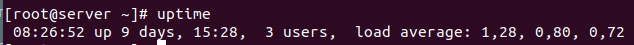
From this output it can be seen that the average load is 1.28, 0.80 and 0.72. The load is load per second, minutes and 5 minutes.
If we have 1 CPU core, then the optimal load on our system is 1 and so on. If the load is far exceeding the CPU Core that we have, then our system or VPS will be slow to process existing requests.
Game Center
Game News
Review Film
Rumus Matematika
Anime Batch
Berita Terkini
Berita Terkini
Berita Terkini
Berita Terkini
review anime
Comments are closed, but trackbacks and pingbacks are open.