How to Install Nginx Reverse Proxy CPanel (WHM)
Last updated
How to install nginx reverse proxy cpanel -Recently, we got request Or DDOS mitigation requests to one of our clients who use CPanel.
After conducting some adequate investigations, we finally found the location of the problem that caused slow access on our client’s website, namely because of the small DDOS SYN FLOOD which causes the web server (apache) to be flooded traffic and become overload and run out of memory.
We ourselves try to mitigate by increasing the Rule Firewall to be more strict Starting from limiting Syn connection, Tracking connection to do Blocking Country certain. This mitigation was quite successful, but unfortunately we saw a lot of traffic legitimate Also blocked which means that some normal visitors may also fail to access our client’s website.
After doing some testing, we finally found a more solution reliableNamely by adding Nginx as an Apache proxy.
What is Nginx Reverse Proxy?
Reverse Proxy is a service proxy (intermediary) in charge of taking request from clients who are then forwarded to one or several servers Back end which in order to respond to the request or request.
In the case of Nginx Reverse Proxy ApacheNginx will act as a web server in front of the duty to take all request From visitors (clients) who are then forwarded to the Apache web server and then respond to the request.
Nginx Reverse Proxy allows both web servers (Nginx and Apache) to work simultaneously and utilize the advantages of each of the web servers. Nginx has the best performance in terms of processing request Static and Apache files have the advantage of receiving a large traffic and easy configuration Rewrite-HIS.
The benefits of using Nginx Reverse Proxy
There are several advantages from using Nginx Reverse Proxy. Although this is very dependent on the scenario and configuration that we do, here are at least some of the benefits we get from the application of Nginx Reverse Proxy:
- Improve server security – By using a reverse proxy, our backend server configuration will not be known by visitors and attacker. This is of course very helpful to protect our server from attacks such as DDOS and others as in the case experienced by our clients.
- Load balancing – Reverse Proxy can also work as a load balancing in charge of distributing traffic or requests to several backend servers. This is certainly very useful to prevent the occurrence spare time If one of the servers experiences overload and traffic will be loaded to one of the other servers.
- Increase Server Speed and Performance – Nginx has the best reputation in handling requests static file Compared to Apache or other web server. That way, all static file requests can be handled by Nginx while dynamic content will be forwarded to Apache. In addition, nginx can also be added to the cache configuration so that access will be much better.
How to Install Nginx Reverse Proxy CPanel (WHM)
There are several ways we can do to install Nginx Reverse Proxy on CPanel, one of which is in the tutorial that we discussed earlier using a plugin NginxcpNginx as Reverse Proxy Apache on WHM, but unfortunately the plugin Nginxcp no longer developed so we do not recommend the solution.
The best solution at this time to add Reverse Proxy to CPanel (WHM) is to use a plugin Engintron.
Engintron is a CPanel (WHM) plugin that will help make it easier for us to integrate Nginx as a Reverse Proxy. Engintron will significantly increase the performance and speed of website access and will reduce the load of CPU and RAM on the server.
Here are a few steps to install Engintron on CPanel:
Login ssh as root and then run the following command to the main directory (/):
cd /Next, run the following command to make sure there are no file name engintron.sh on the directory:
rm -f engintron.shNext, download the engine installer file by running the following command:
wget --no-check-certificate https://raw.githubusercontent.com/engintron/engintron/master/engintron.shStart the engintron installation by running the following command:
bash engintron.sh installWait for the installation process to finish. When finished, then we will find the engintron plugin installed on our WHM:
Finished. Is it easy?
With the addition of this Nginx Reverse Proxy, our client’s website becomes more quickly accessed and protected than Syn Flood Ddos.
Conclusion
Nginx Reverse Proxy is highly recommended to be added on a standard web server that still uses Apache as is the case on CPanel.
By adding Nginx Reverse Proxy, our server will be protected from layer 7 DDOS so that it becomes safer and will have better performance and speed up website access significantly.
Game Center
Game News
Review Film
Rumus Matematika
Anime Batch
Berita Terkini
Berita Terkini
Berita Terkini
Berita Terkini
review anime
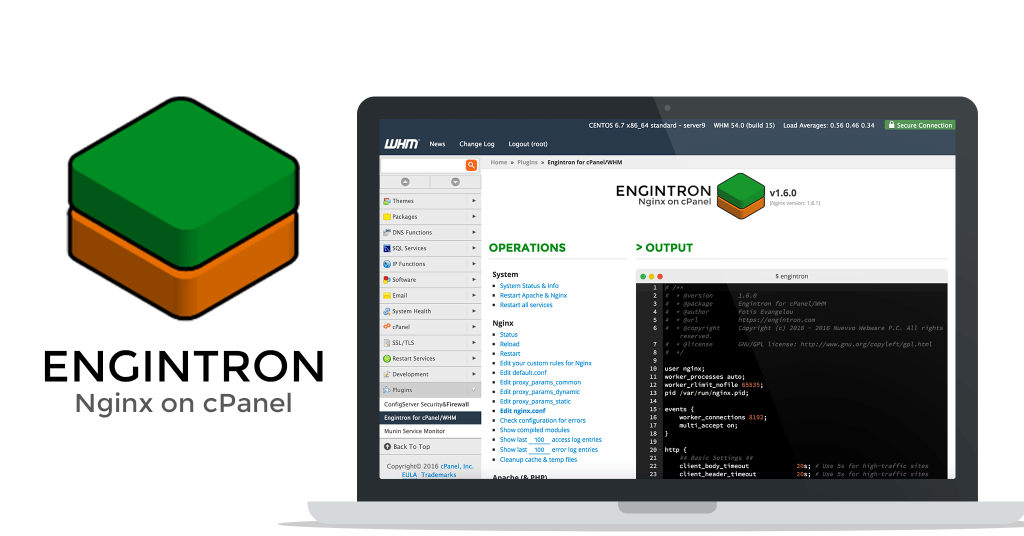
Comments are closed, but trackbacks and pingbacks are open.