How to prevent and stop ddos wordpress
Last updated
WordPress is the largest website maker platform in Duia because it is very easy to use and has many features in it. However, like other platforms, WordPress also did not escape from malware and DDOS attacks.
DDOS attacks can slow down website access and even cause down to the whole.
In this guide, we will discuss about how to prevent and stop ddos, bruteforce and hacking on WordPress. Our main goal is to help you learn how to improve website security and prevent DDOS attacks like a professional.
IdSysadmin provides DDOS mitigation services and VPS server optimization and website. More at Indonesian VPS and Cloud Server Manage Services
What is meant by DDOS attack?
DDOS, short for the Distributed Denial of Service Attack, is a cyber attack that uses many computers or server that are hacked (usually called botnet) by sending or asking data to a server or website. The main purpose of the request made is to create a website or destination server to be slow until crashes and down.
DDOS attacks are the development of DOS (Denial of Service) attacks. In contrast to DOS attacks, DDOS uses multiple computers/servers or scattered machines that are hacked from various parts of the world.
The server or machine that is hacked will later be created as a network/network to carry out attacks and this network is called botnet. Each hacked server will work as a bot (machine) and carry out attacks on targets, websites or servers.
The following is a scheme that illustrates a ddos attack on a server or destination website
Even a large internet company did not escape the DDOS attack.
In 2018, Github’s multinational internet company, received a very large DDOS attack where they got a 1.3TB attack per second on their website.
A very large DDOS attack also occurred in 2016 and even had an impact on the world. Many internet giant websites such as Amazon, Netflik, Visa, Paypal and others are down because of this attack.
Why did DDOS attacks appear?
There are several motivations or reasons behind the attack of a DDOS. Here are some of them:
- Hackers or technical people who are experts who feel bored and try some things
- People or groups of people who try to convey political aspirations
- Hacker groups that target websites or services in certain regions or countries.
- Attacks on business or other providers with the aim of causing their business loss or income
- Black campaigns and certain attacks on a service to get a ransom.
- Other.
The difference between DDOS and Brute Force
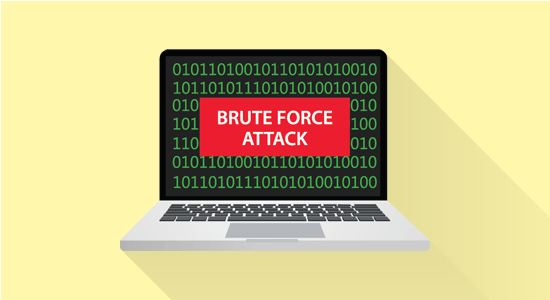
Brute Force is an attack that aims to enter a system by logging in using millions of combinations of users and passwords using BOT (machine).
Whereas DDOS is a pure attack that aims to create a crash destination system and make it inaccessible or slow down.
Both DDOS and Brute Force are very dangerous and cause servers or websites.
How to prevent and stop ddos wordpress
DDOS attacks are very good at disguised like normal traffic and are often difficult to control. However, by carrying out basic best security security, it will be able to help you prevent and easily stop DDOS attacks on the WordPress website.
Here are a few steps you can take to prevent and stop DDOS attacks on the WordPress website:
Activate Cloudflare Protection on Your Website
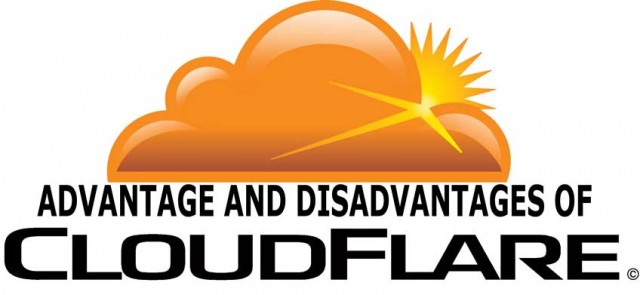
Cloudflare content delivery network Or commonly known as CDN that is between servers where a website or domain is posted with visitors who access the website or domain.
Besides CDN, Cloudflare has several very powerful security features to protect our website. For that, the first thing we can do is activate cloudflare for our website.
Guide on how to activate cloudflare can be seen in full in our previous discussion, how to use cloudflare.
Optimize cloudflare configuration
After the cloudflare is successfully activated, the next step is to optimize configuration on your cloudflare account.
Here are some things that we must do so that our WordPress website is protected well by Cloudflare:
Activate SSL Cloudflare
Google has announced that HTTPS or SSL will be one of the main factors in determining search results or serp in the Google search engine. That is, if you use https then it will be able to increase the ranking or ranking of your website in Google search results.
In addition, SSL is also very important for the security of your website, including DDOS. We suggest that you check our discussion about SSL or HTTPS explanation and their functions.
We can get a SSL certificate from Cloudflare for free and active forever. For a complete guide on how to activate SSL Cloudflare, please see our previous discussion on How to install free ssl forever.
Activate Cloudflare Bot Fight Mode
Cloudflare Bot Fight Mode is a feature of cloudflare to protect websites from bots that have been recognized by cloudflare by providing certain protection before the bot access our website.
No need to worry because cloudflare applies a very sophisticated rule (Machine Learning) who can be sure True human visitors can still access our website.
To activate the Cloudflare Bot Mode, please log in on the CloudFlare dashboard and then select Firewall >> Settings:
After being activated, the cloudflare will automatically block traffic from the evil bots that are generally used for DDDos, bruteforce and other crimes.
WordPress login access protection with cloudflare
WordPress is one of the CMS that is often the target of Bruteforce Attack or attack on the WordPress website by conducting a login trial thousands of times using bots that can cause the WordPress website to be very slow, overload until down.
Many ways to protect the WordPress login page, but if you use cloudflare, then the most effective way is to protect it using it using it Firewall Cloudflare So that the attacker will be automatically blocked before being able to access our WordPress website.
To protect the WordPress login page with cloudflare, please select Page rules on your WordPres dashboard and then click Create a page rules:
Next, please create the following rule:
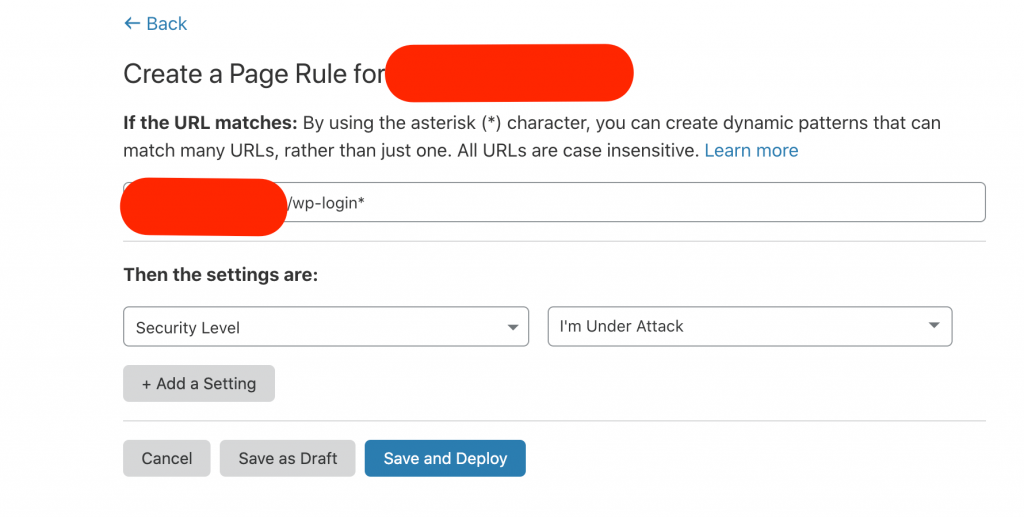
In the URL column, enter your login URL with the asteric followed. Example *idsysdmin.com/wp-login* and then select the rules Security level and select I was being attacked and click Save and spread When finished and make sure the page rule will be as follows:
Completed, so that we have protected our WordPress website login page, there is no need for additional plugins.
XMLRPC access protection only for jetpack
XMLRPC is one of the features of WordPress that allows us to control or call WordPress through another server (remote) by using the XML format.
With the help of XMLRPC, we can do many things such as posting, WordPress control and others. One service that requires XMLRPC access on WordPress is the Jetpack plugin.
Unfortunately, XMLRPC also allows third parties to take advantage of this feature to attack our WordPress website such as sending DDOS, Bruteforce and others packages so it is very important to protect XMLRPC.
We can protect XMLRPC by providing access to certain services or services through .htaccess.
For example, we can add the following rule through .htaccess to protect XMLRPC so that it can only be accessed by the Jetpack plugin:
Order allow,deny
Allow from 192.0.64.1/192.0.127.254
Deny from all
Satisfy All
ErrorDocument 403
Rule .htaccess means that it will only allow XMLRPC to be accessed from IP 192.0.64.1/192.0.127.254 And in this case, the IP range is a range of IP used by Jetpack, which means we only allow XMLRPC access for Jetpack.
If you want to add another IP server, you can add it to the line below Allow in the following format:
Order allow,deny
Allow from 192.0.64.1/192.0.127.254
Allow from 192.x.x.x
Deny from all
Satisfy All
ErrorDocument 403
Finished, that way, we have succeeded in protecting XMLRPC which is often the main problem of DDOS and hacking on WordPress.
Bonus: If you use VPS, then we can put the configuration on the web server level so that all WordPress websites on the VPS/Server will automatically protect.
Finished, we hope the article How to prevent and stop ddos wordpress Can help you protect the WordPress website from hacking attacks which of course will damage our business.
Please contact us via WhatsApp below if you want to discuss more
Whatsapp Our: 081329401268
Hope it is useful!!!
Game Center
Game News
Review Film
Rumus Matematika
Anime Batch
Berita Terkini
Berita Terkini
Berita Terkini
Berita Terkini
review anime
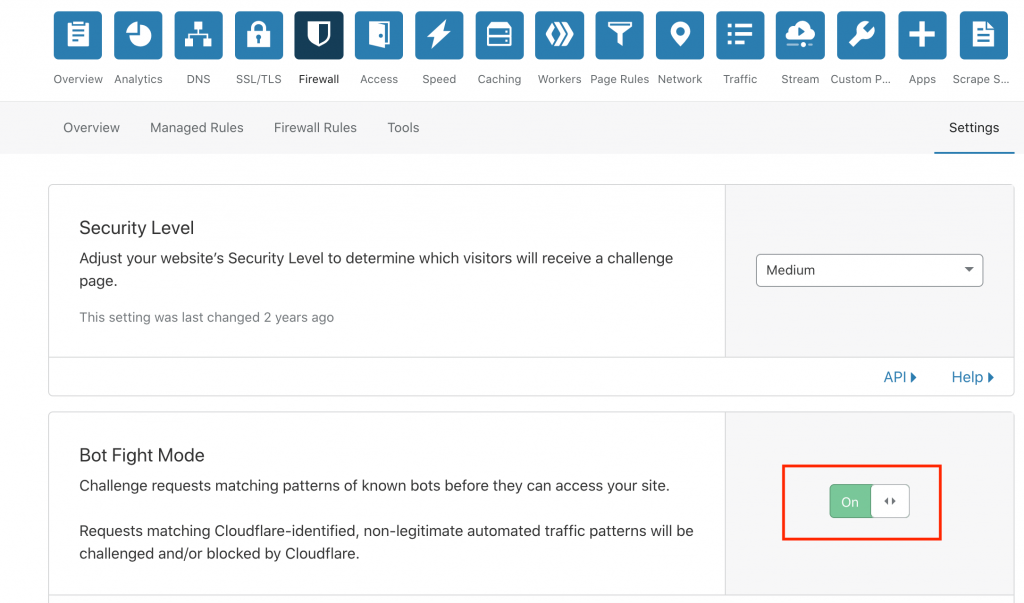
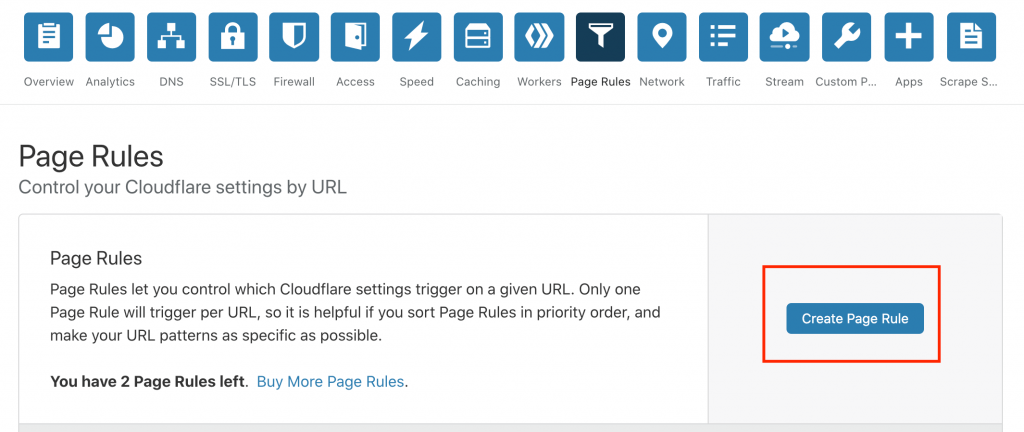
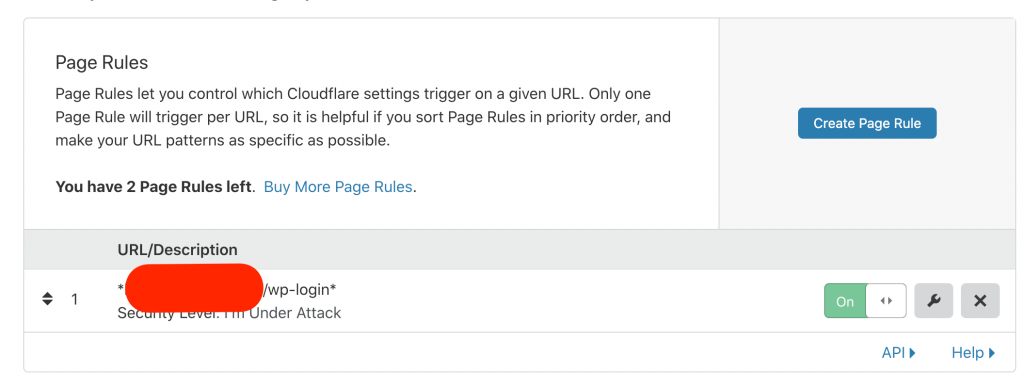
Comments are closed, but trackbacks and pingbacks are open.